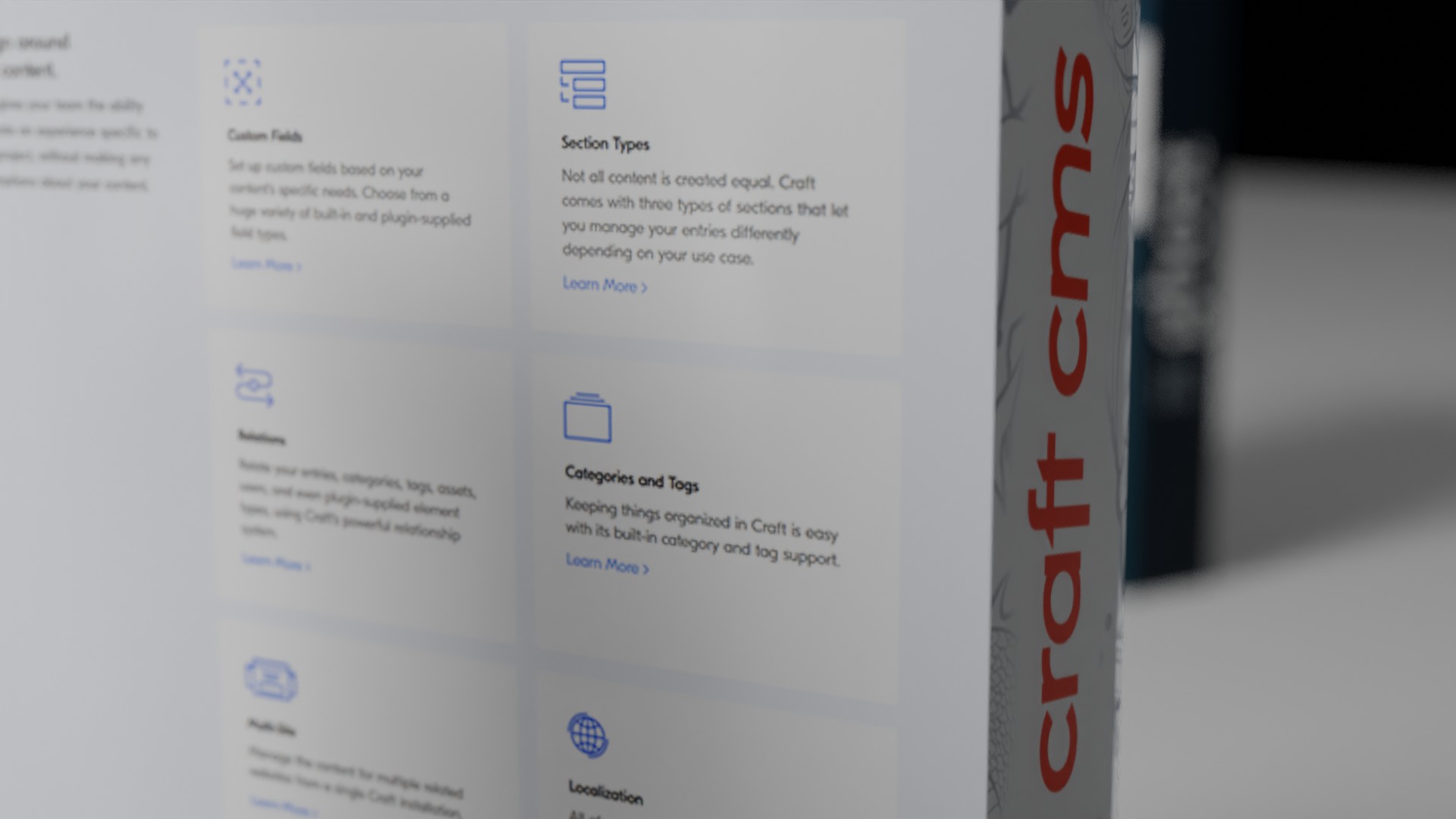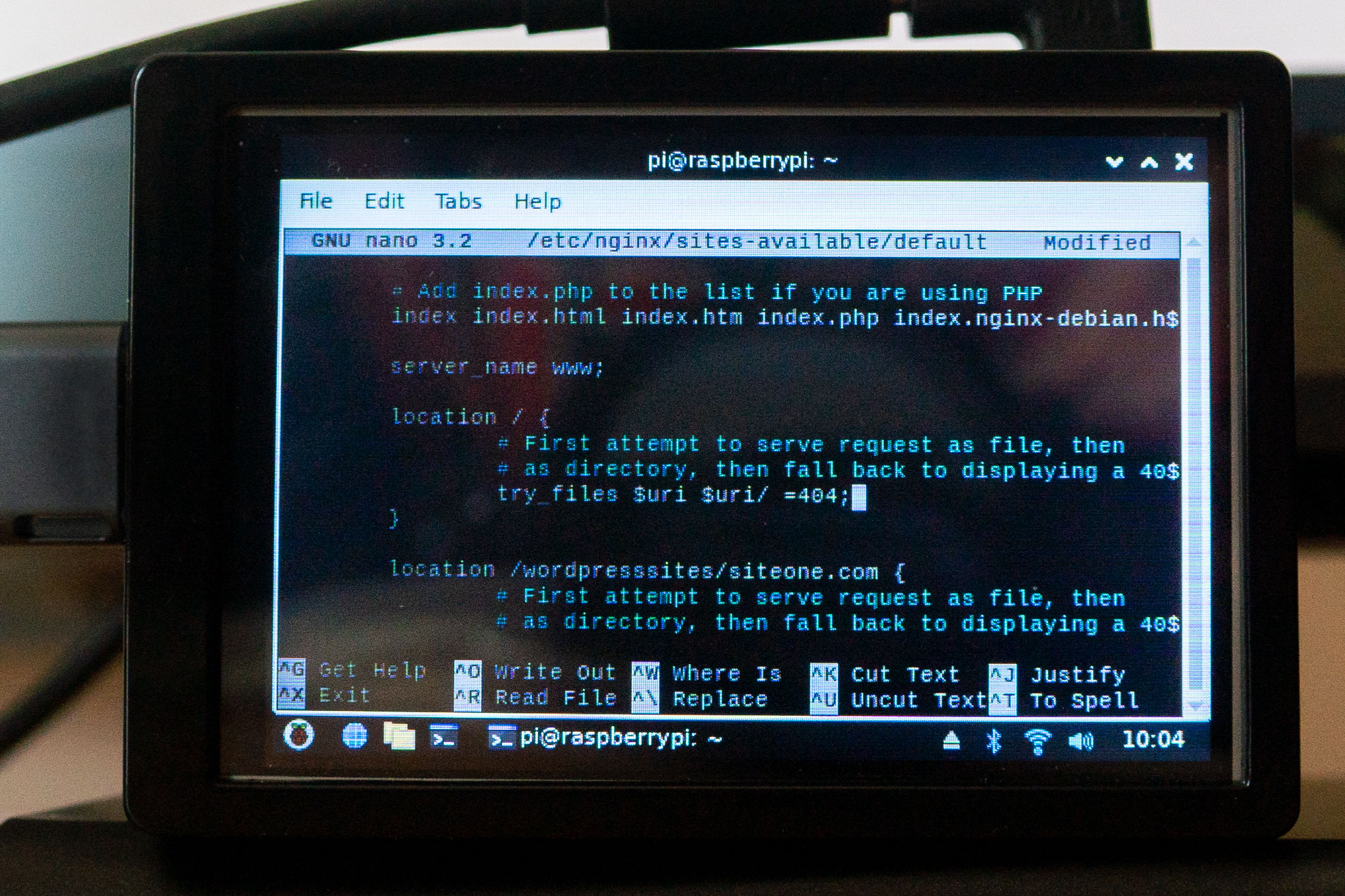This project is testing a variety of Content Management Systems built on active sites with genuine, timely, content. In this way, we are testing each CMS in real world use, more extensively than would happen with just demo or “filler” content. Beginning with version WordPress 2.3, nearly 10 years ago, we started building by building WordPress sites using custom themes. Many of these information WordPress sites continue to be used today with minimal theme changes.
Since then though, our WordPress focus has shifted to more extensive WooCommerce installs, custom API construction and connection, and fully custom plugins. We continue to build some simple informational sites but the development landscape has drastically changed since WordPress’ early years. WordPress started as one of the only stable, actively updated content management systems. Now there many mature options including; Ghost a publication focused system, Netlify a platform for static sites that also includes a simple CMS, or Craft CMS which can work with widely flexible content.
Starting Point
To explore all these new options, we’ve setup 3 example sites based on a variety of current topics, Automation, the Green New Deal, and the Shapes and Screens of modern computing; these topics will provide endless angles from which to create media and content. We then started building a universal theme to use across each of the the CMSs, the theme isn’t pretty yet but sets a level starting place.
Are these CMS fair to compare to each other?
These CMSs are not directly comparable. For one, WordPress is often bundled right on many hosting platforms. Positioned as a “default” option, WordPress has near endless application. Each of these site managers is more difficult to set up and get going. However, even if they aren’t directly comparable, we are starting each with a simple publishing base. Each site should be able to have a customizable homepage, leading to list of posts, and individual posts should have layout options for images and other media. Ideally, getting started building these on an Nginx platform shouldn’t be difficult. (Also each site has to work locally, more on that later.)
Craft CMS
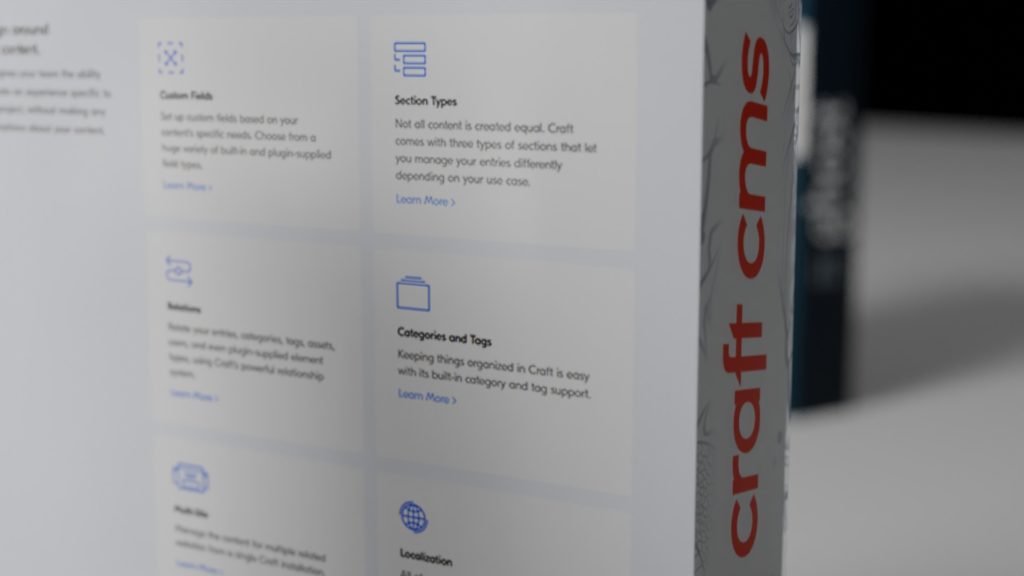
Craft CMS is often compared to WordPress as both are run on PHP. Our setup on localhost was downloaded from the community version. At the moment, Craft needs the database information entered in code, not a browser, but overall installation was straightforward. From there, setting up the sections and entries to make the blog took some work wasn’t difficult. Our main critique is that there should be placeholder content and set up that helps users get started with a blog or simple information site. Craft CMS has been more difficult to update though, we are seeing a PHP issue that isn’t obvious to resolve. We’ll definitely have a follow post on updates for each CMS.
Ghost
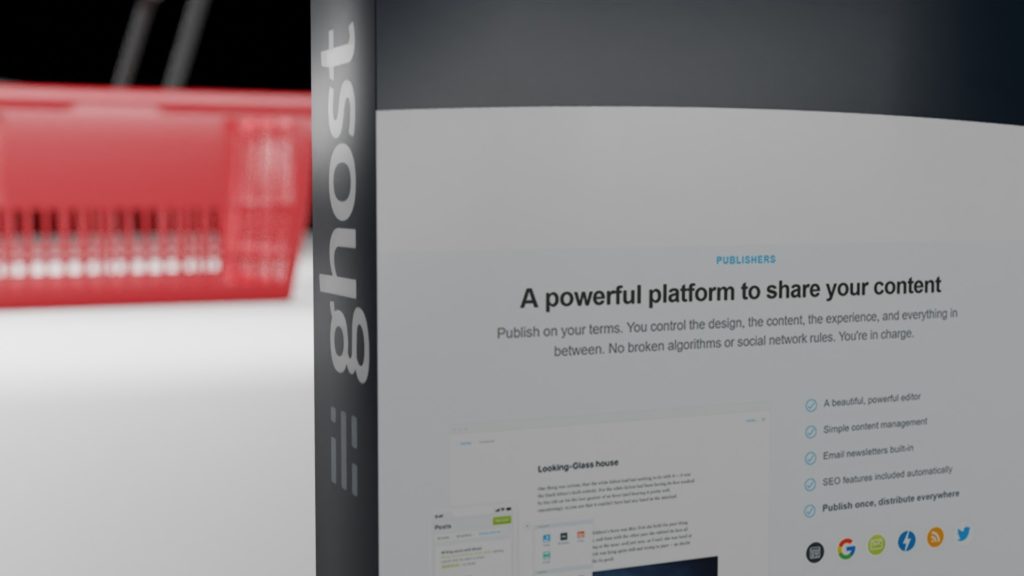
From install to content creation, Ghost has an elegant interface and keeps clutter to an absolute minimum. Ghost has a paid option but installing the standalone system can be done from the command line and is built in the speedy, straightforward Node.js. With no database to setup, Ghost is self-contained and setup was a breeze on the local and remote servers. The complexity with Ghost came in editing the template, which needs a restart to show the edits. Overall though, Ghost startup and early management is the easiest.
Netlify with the Hugo Starter
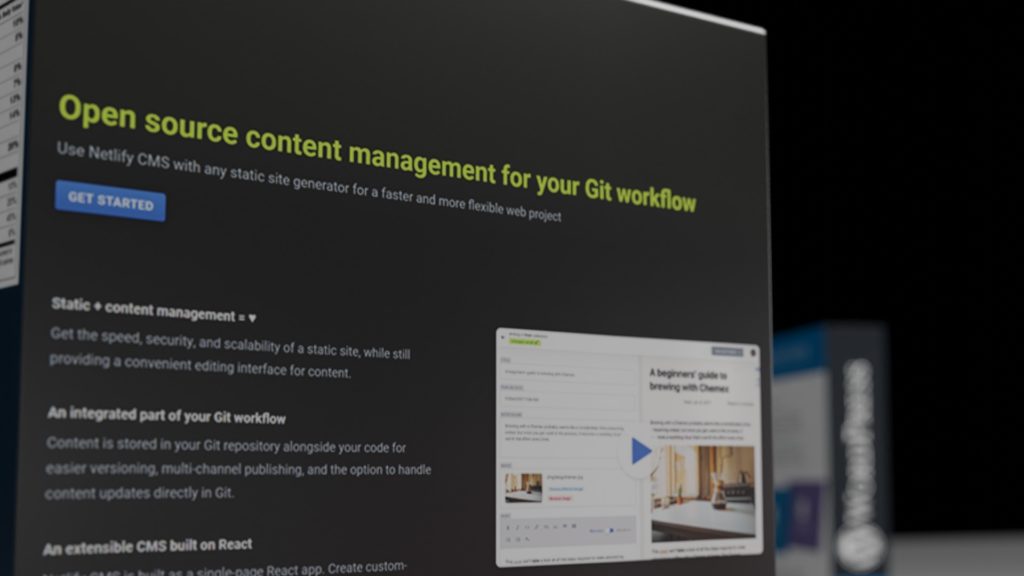
Netlify CMS is the outlier in the group. Not only does Netlify CMS run as a static HTML site, the others are complied when a user visits or “time-of-flight,” but also Netlify is known more for it’s CDN infrastructure than for it’s CMS. Hosting the static site on a shared server removes the advantages of using the whole CDN but we’ll explore hosting options in the future. While many CMSs can output somewhat “static,” Netlify is purpose built and leans on Git versioning for content. This developer focus is appreciated, but is unlikely to be used by an “average” site creator.
Right now all the sites are set up and we are actively publishing content for each. First, we’ll dig into how post writing and publishing works. Stay tuned!
(Originally published in October 2020. Modified and republished February 2021.)